
是的,Minelab金属探测器能够“ 区分 ”不同类型的目标 。 Minelab探测器的辨别功能可测量两种目标属性,即铁质性质和导电性能。
铁的性质是指目标中有多少铁,因此它对磁铁的吸引力有多大。铁质靶标往往是杂质,因此可以通过检测器单独根据其铁质性质来区分/掩盖。导电特性是指目标传导电流的程度,因此可以响应金属探测器的磁场。像钉子和金属箔一样的垃圾具有不同的导电性能,如硬币和戒指等有价值的目标。在这种情况下,金属探测器可以基于电导率判断目标是否是垃圾。
在Minelab系列探测器中,配置鉴别设置的过程和用于指示宝藏或垃圾的方法各不相同。
根据经验,探测器使用的频率越低,它就越能穿透地面。然而,在低频率下,对小的低导电目标的灵敏度降低。频率越高,对小目标的敏感度越高,但不会深入穿透。通常,金探测器在较高频率下工作(以寻找小金块),而硬币和宝探测器在较低频率下工作以进行更深入的穿透。例外的是MPS型金属探测器,它们同时具有敏感性和深度寻找性。
尺寸
搜索线圈的大小可以影响金属探测器的探测深度或灵敏度。线圈越大,检测到的越深,但对小目标的敏感度越低。相反,搜索线圈的直径越小,它变得越敏感,但检测深度就越差。
较小的线圈更轻,更易于控制,并且可以选择它们来协商困难的地形或灌木丛的能力。它们在高垃圾区域也是一个优势。
形状
最常见的线圈形状是传统的实心圆形线圈,椭圆形线圈和开口腹板线圈。形状变化的主要原因是符合物理要求,即椭圆形线圈可以比圆形线圈更容易在灌木丛之间或岩石之间推动,并且开放的腹板线圈更容易在水中移动并且更轻。传统的圆形线圈通常更稳定并且性能更好,并且特别适用于黄金勘探。
组态
三种最常见的线圈绕组类型是Concentric,Double-D和Monoloop。这些线圈类型之间的差异是导线缠绕在搜索线圈内的图案。
同心线圈
同心线圈具有内圆和外圆线绕组。它的搜索模式是锥形的,可以准确地精确定位目标。在高度矿化的地面中,同心线圈往往噪声较大,需要更多的扫掠以进行彻底的地面覆盖。
双D线圈
双D线圈是大多数检测的首选线圈。它们提供更均匀地覆盖地面的刀片或凿形信号,一旦操作员习惯于信号,精确定位就可以非常准确。双D线圈也因其卓越的地面平衡能力而受到青睐。
Monoloop线圈
Monoloop线圈在线圈的圆周上有一圈绕线,用于发射和接收。 Monoloop线圈的信号模式为锥形,需要更多重叠。在极度矿化的地面中,它们可能更难以平衡地面,但是它们倾向于提供比双D线圈稍好的深度。
污垢,灰尘和湿气可能会被困在防滑板内,导致信号错误和性能不佳。为了保持Minelab探测器的最佳性能,建议定期清理滑板。
查看线圈选择指南 ,找到最适合您检测需求的线圈。
耳机规格在金属探测器中并不重要,因为它们的音频电路不会产生Hi-Fi质量的声音。例如,我们的探测器频率输出范围仅为大约75-1200Hz
我们的音频电路将驱动大多数耳机从16 - 100 +欧姆。
每个人都听到不同的音频优化也非常主观。
我们努力不要将我们的客户与不必要的技术规格混淆,因为实际上没有诚实的方法来确定哪种耳机最适合您,而不是尝试它们。
如果您的探测器具有可调音频,例如CTX 3030,我们还建议您花一些时间确保检测音调针对您的听力需求进行优化。
这个问题没有具体答案,因为它取决于目标大小,方向,金属含量,地面矿物和电导率,该地区的电气和环境噪声等。
然而,我们常常听说GPX系列探测器在3英尺处有时会发现4英尺深的金块,而CTX 3030则发现硬币和环超过12英寸。
只有它变得有缺陷。
在某些探测器上,您根本不需要地面平衡。在其他情况下,建议初次使用检测的用户使用地面平衡跟踪功能。
在跟踪中,探测器将自动为您平衡,即使地面矿物质变化也能保持平衡。在X-TERRA 305和X-TERRA 505等手动地面平衡探测器上,您需要在每次捕猎开始时进行地面平衡,并根据需要定期重新平衡。始终在干净的地面上平衡,远离金属物体。
金链很难检测,特别是非常细的链。链的每个链接都可以非常小,并且检测器将每个链接视为单独的目标,因此很容易被遗漏。您更有可能检测到实际的扣环或任何可能仍然在链上的吊坠,因为它们比单个链环大得多。高频探测器,如Eureka Gold,或者在探矿模式下具有18.75 kHz线圈的X-TERRA 705,通常比大多数硬币探测器更好地拾取精细链条。
可乐是碳,因此可以像硬币一样非常导电。
GPZ 7000是我们在所有地面条件下最深的探测器,甚至可以通过高度矿化的岩石进行探测。
不,电缆特性在制造时与线圈绕组匹配,因此延长电缆会降低线圈的性能。
较小的线圈更适合垃圾站点,因为它们可以减少一次检测多个目标的情况。出于同样的原因,同心线圈通常优于双D线圈。
检查线圈选择指南,找到最适合您检测需求的线圈。
金属探测器从地下金属物体中拾取电磁信号。也可以通过来自其他电磁源的空气接收类似的信号,例如电力线,无线电发射器,发电机等。
如果你的探测器在探测时有噪音,但是当你停止扫描线圈时它会变得安静,那么它就会从矿化地面接收信号。执行地面平衡并继续检测。
仅限GPX系列:如果它仍然有噪音,那么您可能需要尝试替代土壤/时间选择。所有其他探测器:如果仍然有噪声,则需要降低对最高稳定灵敏度级别的灵敏度。
获得所有可能的良好目标的唯一保证方法是不使用歧视。但是,挖掘每个目标可能会浪费大量时间。歧视模式总是在挖掘大多数好目标和忽略大多数垃圾目标之间的妥协。
这可能是由多种原因造成的:
通常是因为你在挥杆结束时抬起线圈。始终为整个挥杆扫缓,降低和降低水平。
Zero Voltage Transmission (ZVT) technology creates ultra‑constant high-power opposite polarity magnetic fields.
ZVT provides users with superior ground balance to enhance detector stability in mineralised soils and will detect gold nuggets at extreme depths that exceed all current competitor products.
The GPZ 7000 is our best performer on the medium to larger nuggets, even in highly mineralised or variable ground. It retains superior depth capabilities compared to any other detector while still providing good sensitivity to smaller, shallower targets.
The GPZ 7000 detector has Minelab branded, and aftermarket coils available for purchase. Minelab branded coils are available from Minelab certified dealerships. You can purchase the 14” or 19” Super-D coils.
NuggetFinder coil have released 2 Minelab approved aftermarket coils. A 12” round Super-D coil and a 17” elliptical Super-D coil which can be purchased by NuggetFinder stockists.
No, the GPZ 7000 does not have any discrimination capability.
The Difficult Ground Type setting is the default setting and is recommended as gold is usually found in areas with highly mineralised soils.
The Normal Ground Type setting will provide the greatest detection depth but can only be used in “quiet” soils where there are lower levels of mineralisation in the soil.
If the detector is running unstable or noisy when using a “Normal” ground type you should switch to “Difficult”.
The Severe Ground Type will provide the lowest detection depth and should only be used when detecting in areas with extremely high levels of mineralisation. This setting should only be used in areas where you need to raise the coil above the ground when using the “Difficult” Ground Type setting.
When ground balancing, the yellow ferrite ring artificially adds additional data to help the GPZ 7000 improve the ground balance accuracy. This should always be used to ensure smooth operation. Sweep the coil over the yellow ferrite ring in a figure 8 motion ground balancing, ensuring that you sweep over the yellow ferrite ring with each figure 8 movement.
When balanced correctly you should hear a smooth audio tone when sweeping the coil over the yellow ferrite ring.
When ground balancing the GPZ 7000 a swinging or figure-8 movement is recommended as the GPZ 7000 constantly monitors the changes in the soil. Sweeping the coil over as much ground as possible ensuring that you sweep over the yellow ferrite ring with each swing/figure-8 motion when ground balancing allows the detector to gain as much information as possible about the local ground conditions which provides a superior ground balance.
Wireless audio is susceptible to audio dropouts when the signal is blocked. Audio dropouts can be reduced by ensuring a direct line of sight between the WM12 and the detector. It is best to wear the WM12 as close as possible to the detector. This minimises the path to the wireless transmitter and makes it less likely that the operator's body will block the signal path between the WM12 and the detector.
The GPZ 7000 will operate for approximately 8 hours when commencing with a fully charged battery. Charging the battery will typically take 5 – 6 hours.
The WM12 wireless module will operate for approximately 12 hours on a fully charged battery and takes around 12 hours to charge when charging via the BC10 charger.
Yes, the GPZ 7000 can be charged from a nominal 24V battery system. The BC10 charger can will function between 11 – 30 volts DC.
You can also use the supplied 240V AC plug-pack if your vehicle is fitted with an inverter.
No, Minelab currently has no plans to release a replaceable cell or alkaline battery pack.
There are 2 USB cables supplied in the box with your GPZ 7000. The USB-A to Mini-USB cable is used for charging the WM12 wireless module.
The USB-A to USB-B is used for software updates and is plugged into the rear of the screen pod and a PC.
On the rear of the screen pod is a USB-B port that can be used if a software upgrade is released. Check the downloads section of the GPZ 7000 page on our website for updates.
GeoSense-PI™ 技术以极高的清晰度和精度分析和响应地面信号,因此您可以在曾经被认为无法检测到的困难环境中进行检测。它通过三个重叠的反馈系统快速抑制不需要的信号,即使是最微小的金块也能进行超快速检测。
GPX 6000 是我们在更丰富的小块矿上表现最好的,即使是在高度矿化或多变的地面上。它保留了出色的深度,在更大、更深的掘金上仅次于 GPZ 7000。
GPX 6000 线圈是新系列的轻型、高性能线圈,与早期的 GPX 系列探测器不兼容。
GPX 6000 中的 14" Double-D 线圈只能用于 EMI 消除或导电土壤信号的消除。它不能区分黑色金属。
The following Minelab coils are currently available to operate with the GPX 6000:
Minelab approved aftermarket coils are available from Coiltek and NuggetFinder.
来自线圈的线圈电缆的第一个绕组应始终越过轴。然后应将线圈电缆紧紧缠绕在轴上,并用两条尼龙搭扣带固定到位。您应该留出足够的空间让线圈在检测时能够自由移动。
GPX 6000 不跟踪接地的铁氧体组件。 GeoSense-PI 使用其他技术去除操作员不可见的“X”响应。
您不需要黄色铁氧体来平衡 GPX 6000。
通过长按地面类型按钮,可以在任何灵敏度设置中打开和关闭阈值音调。
请注意,阈值音在手动灵敏度范围内打开,在自动灵敏度范围内关闭。下次打开 GPX 6000 时,阈值音将恢复为默认值。
“困难地面类型”设置最适用于矿化程度较高的土壤,尤其是热岩石或高度多变的地面。
Normal Ground Type 设置在较大的块上具有最大的深度;最好在任何可能的情况下使用它,并且始终在矿化水平较低或变化较小的地面上使用。普通地面类型可能会捡起炽热的岩石作为目标。如果无法平衡热岩石,则需要使用困难地面类型设置。
The GPX 6000 with GeoSense-PI is continually tracking the ground, so either technique would work. Minelab recommends pumping the GPX 6000 up and down above the ground with the Quick-Trak button depressed to achieve the fastest Ground Balance.
导电接地不必与可见盐相关。例如,最近的降雨可能使土壤更具导电性并增加不想要的导电土壤响应。
当信号被阻塞时,无线音频很容易出现音频丢失。通过确保耳机和检测器之间的直接视线,可以减少音频丢失。最好将带有蓝牙控件的耳机佩戴在离探测器最近的位置。这最大限度地减少了蓝牙发射器的路径,并降低了操作员身体阻挡耳机和检测器之间信号路径的可能性。
当电池充满电时,GPX 6000 将运行大约 8 小时。为电池充电通常需要 5 到 6 个小时。
ML 100 耳机在充满电的电池下可工作约 24 小时,充电约需 3.5 小时。
从车辆充电时,GPX 6000 电池只能从标称 12V 的汽车电池系统充电。
Minelab 目前没有发布可更换电池或碱性电池组的计划。
USB 电缆用于为蓝牙耳机充电,如果 GPX 6000 有可用的软件升级,则可以使用 USB 电缆。
扬声器格栅后面是一个 USB 端口,可在发布软件升级时使用。查看我们网站上GPX 6000 页面的下载部分以获取更新。
您永远无法预测任何给定位置的土壤矿化程度,这就是为什么建议开始使用正常时间的原因。然后,你可以让检测器通过扫描线圈和听阈值的稳定性来告诉你使用哪个Timing。
执行自动调谐和地面平衡后,您应该开始搜索,如果探测器噪音太大或在大量热岩石上发出信号,那么您使用的时序对于您所在的地面来说过于激进。您需要选择更接近以下比例暗端的另一个时序,例如增强。
众所周知,GPX 5000 会受到电磁干扰 (EMI) 的影响,尤其是在暴风雨天气期间。这种干扰的已知原因有以下三个:
在糟糕的 EMI 日子里,这里有一些提示可以让你的阈值保持呼噜声:
确保您没有使用“线圈接收”开关设置为“取消”的 Monoloop 线圈。
Monoloop 线圈具有完美的圆形电缆。
由于两个内芯,双 D 线圈具有更扁平的电缆。
将线圈/接收开关置于取消状态。如果您的深度比您预期的略有减少,那么您的线圈是双 D 型的。如果您几乎没有深度,那么您有一个 Monoloop 线圈。
稳定器功能控制开始听到阈值微弱变化的点。这些微弱的变化可能是环境噪声或微弱的目标信号。当您增加稳定器控制时,微弱的目标信号会变大,但噪声水平也会增加,这可能会隐藏所需的目标信号。稳定器允许您屏蔽这些微弱的变化,以提供一个完美稳定的阈值,从而提高您识别微弱目标信号的能力。
稳定器最好留在 FP(工厂预设)位置,直到确定该位置的土壤条件。一旦根据当地条件设置了 Rx 增益电平并选择了其他音频设置,就可以使用稳定器来微调阈值稳定性。
要找到稳定器的最佳位置,请确保将线圈扫过地面。比阈值开始颤动的点低一个数字通常是最佳设置。
可以将稳定器的效果视为与 Rx 增益控制的效果相似。但是,稳定器仅影响音频处理,不会改变接收 (Rx) 信号,因此应用作最后阶段的微调。对稳定器进行任何调整后,如果地面条件发生变化或您希望更换线圈,您可能需要重置 Rx 增益,但在此之前,请先将稳定器恢复到出厂预设设置。这将确保您选择最合适的 Rx 增益级别以适应条件,然后您可以使用稳定器进行微调。
提示:通过将 Stabilizer 控件接近最小值(逆时针方向),阈值将非常稳定,但您将失去对较小目标的很多灵敏度。在某些情况下,这可能是一个理想的功能,例如在高垃圾区域寻找大金块,或使用 GPX 5000 和 GPX 4800 搜索硬币或宝藏。
提示:我们建议设置这些控件的最佳顺序是:
目标音量控制目标信号的强度,设置高于 8 时,它也会略微增加阈值的音量。这对于大风条件、听力损失人士或使用外部扬声器时非常有用。使用内置于锂离子电池组中的音频放大器,您可以将扬声器直接插入电池,并使用目标音量设置适当的放大级别。请注意,从耳机切换到外部扬声器时,您可能需要对阈值和音量限制控件进行微调。
目标音量可在安静条件下用作音频增强,也可用于减少或消除高度矿化土壤中的地面噪声信号。这是一个强大的功能,将与稳定器控制配合使用,为您提供终极的微调能力。可能需要进行一些实验才能找到不同条件下的最佳组合。
注意:每当需要调整增益时,由于线圈或位置的变化,请确保首先将目标音量返回到 FP 设置。然后您可以微调以适应新的条件。
The SDC 2300 is our compact and waterproof gold prospecting detector. It uses Multi Period Fast (MPF) Pulse Induction (PI) technology that provides excellent sensitivity when detecting small to medium sized nuggets in highly mineralised or variable ground. The SDC 2300 provides good depth on larger deeper nuggets.
No, there are no other Minelab branded coils available for the SDC 2300. The supplied 8” round coil provides excellent overall performance for the SDC 2300 and keeps the detector waterproof and compact
No, there is no discrimination function available for the SDC 2300.
Having no constant threshold audio emit through the speaker or headphones indicates that the threshold audio is in the OFF or minimum setting.
The threshold volume can be adjusted by pushing the threshold button on the right side of the handle.
There are 9 levels of Threshold audio which are indicated by the LED display. With each press of the threshold button, you will notice the LEDs on the display incrementally move to the right, the threshold audio will also start increasing. When the threshold level is at maximum, pressing the Threshold button will cycle the threshold level back to the OFF or minimum setting.

The SDC 2300 has 2 Audio pitch settings, Low or High. High pitch is the default, to change to the low setting switch the detector off then push and hold the Threshold button while switching the detector on.

The SDC 2300 will remember its previous setting so you will need to push and hold the Threshold button whilst switching the detector on to toggle back to the High pitch setting.
The SDC 2300 is waterproof to 3m (10ft) This is the complete detector including the control box.
Yes, the SDC 2300 has a salt mode in the sensitivity adjustment, however Minelab does not recommend using the SDC 2300 on the beach as the SDC 2300 does not have a discrimination or target ID feature so you will dig a lot of trash.
The salt mode in your SDC 2300 is designed to be used on conductive ground such as salt lakes or wet mineralised soils found in gold fields where a high salt content is apparent. For example, recent rains may make the soil more conductive and increase the unwanted conductive soil response. If the soil is conductive or you are detecting on a salt lake, then adjust the sensitivity dial to a salt setting.

To check the battery level on your SDC 2300 simply push and hold the Noise Cancel button then press and release the Threshold button. The Noise Cancel button can now be released.
An indication of the battery level will be displayed by the LED's for approximately 3 seconds.

The SDC 2300 will operate for approximately 8 hours when commencing with a fully charged Li-Ion battery. Charging the battery will typically take 5 – 6 hours. When using C-Cell Alkaline batteries you will generally have a longer use time (10-14 hours) but this will depend on the quality of the C-Cell batteries you are using.
No, The SDC 2300 battery should only be charged from a nominal 12V car battery system when charging from a vehicle.
The SDC 2300 includes a rechargeable Li-Ion battery pack inside the box. The battery compartment can also accept C-Cell Alkaline batteries or C-Cell NiMH rechargeable batteries. You can see the polarity for the C-Cell batteries on the side of the control box.

No, the software on the SDC 2300 cannot be upgraded.
The GOLD MONSTER 1000 is Minelab’s entry level gold prospecting detector, designed to find the smallest of nuggets in moderately mineralised ground. It retains excellent sensitivity to smaller shallow nuggets and can detect some larger nuggets at depth.
The Gold Chance Indicator at the top of the screen indicates if the target has a ferrous or non-ferrous content. If the indicator is consistently pointing to the right, it is indicating a high non-ferrous content and is likely a non-ferrous metal such as: gold, silver, brass, copper, aluminium, lead, zinc or other alloys that do not have any iron (ferrous) content.

If the indicator is pointing to the left, it is showing a high ferrous content and is likely steel or iron.

Large steel and iron (ferrous) targets can indicate on the right. This happens when the conductive properties of the large ferrous target dominate the signal and mask the magnetic properties of the target.
The GM05 and GM10 are the only compatible coils that can be used with the GOLD MONSTER 1000. The GM05 is included in the box and the GM10 coil can be purchased as an accessory from Minelab dealerships.
There are currently no aftermarket coils available for the GOLD MONSTER 1000.
The first winding of the coil cable from the coil should always go over the shaft. Winding the coil cable over the shaft provides minimal stress on the coil cable which will help avoid damage. The coil cable should then be wound closely around the shaft, allowing enough room for the coil to be able to move freely when detecting.

Press the coil cable into the clip on the rear of the screen pod and then carefully screw the coil connector into the rear of the screen pod.


There are 10 manual and 2 auto sensitivity levels.
Auto is located in position 11 on the sensitivity dial and will be indicated with a black dot in the centre of the sensitivity dial.
When in Auto the detector will function smoothly in most soil types and will continually adjust the detector’s sensitivity level to maintain smooth operation.

Auto + is located in position 12 on the sensitivity dial and will be indicated with a black dot in the centre of the sensitivity dial.
Auto + is a more aggressive sensitivity which provides users with additional sensitivity for extra depth performance. Auto+ should only be used in moderately mineralised soils as this setting may provide more ground noise.

Manual sensitivity adjustments (1 – 10) are for the expert user who has a good understanding of soil mineralisation and electro-magnetic interference (EMI).
Manual sensitivity allows the user to adjust the detector’s performance manually, when you have selected a sensitivity setting in the manual range the detector will not adjust levels like it does in the Auto or Auto+ modes. You may need to keep adjusting the manual sensitivity when in variable or heavily mineralised soil types.

The GOLD MONSTER 1000 is very sensitive, when you wave your hand over the coil the detector can detect the salt in your blood.
When you are retrieving a target, you should always use the supplied plastic scoop to ensure you detect the desired target and not your hand.
Because the GOLD MONSTER 1000 is highly sensitive to salt detection it is not recommended for beach use.
Chattering, or inconsistent audio is generally a sign that the detector is picking up interference from ground mineralisation or electro-magnetic interference (EMI). If you are in Auto +, try adjusting the sensitivity to Auto or a lower manual sensitivity. If lowering the sensitivity doesn’t fix the issue, then you should move away from sources of EMI. (power lines, cellular phone towers, power generators, thunder/electrical storms, etc.)
Random detection beeps can be caused by mineralisation in the soil. The GOLD MONSTER 1000 has an auto-tracking ground balance feature that continually monitors the minerals in the soil and adjusts the detectors’ ground balance. Rapid changes or high levels of mineralisation in the soil can cause the detector to false signal, if this happens, pump the coil up and down (0.5 - 10cm / 0.2 - 4”) over the areas that are giving false signals. This will help ground balance the detector to the mineralisation in the soil.
If the mineralisation level is too high, then lower the sensitivity to compensate for the mineralisation level.
Lifting your coil into the air will amplify any noise that is in the area. Minelab does not suggest doing this as this is not how our products are designed to be used. Lifting the coil slightly into the air is acceptable when performing a Noise Cancel, once the Noise Cancel is complete the coil should always be kept near the surface of the soil to avoid interference.
No, the GOLD MONSTER 1000 does not have any wireless capability. You can plug in any 3.5mm (1/8”) stereo headphones to the rear of the control pod.
The GOLD MONSTER 1000 will operate for approximately 12 hours when commencing with a fully charged Li-Ion battery. Charging the battery will typically take 5 to 6 hours.
No, the GOLD MONSTER 1000 battery should only be charged from a nominal 12V car battery system when charging from a vehicle.
No, the software in the GOLD MONSTER 1000 cannot be upgraded.
某些计算机上的病毒防护软件将Minelab电子邮件放入垃圾邮件文件/文件夹,请在您的垃圾邮件文件夹中查找此电子邮件。如果您没有收到电子邮件,请联系离您最近的Minelab授权服务中心。
首次安装XChange 2时,在软件识别出CTX 3030首次连接之前,不会显示“文件”图标。这是唯一一次会发生这种情况。初始连接后,“FILE”图标将出现并保留。您将不再需要连接CTX 3030来访问它。
GeoTrails的出厂设置已关闭,因此您需要将其打开。首先打开GPS,然后打开GeoTrails。在地图屏幕中,按住“地图”按钮以访问此选项。使用箭头选择“查看地理轨迹”,然后按“选择”按钮。
增强了SBAS或基于卫星的增强系统,这是美国和欧洲EGNOS使用的WAAS的通用术语。这些系统使用地球同步卫星探测大气并将其发送到您的GPS接收器。它在美国运作良好,但在欧洲,它似乎更适合飞机而不是地面。在澳大利亚,您可以从日本的卫星获得信号,这会使您的修复变得更糟。不确定欧洲有多少这个问题。
“用户”按钮的默认设置是控制背光,因此如果用户将其更改为其他内容,则在菜单/选项/背光 - ON / OFF / TIME中控制背光
你已经完成了所有时间,你的时区已经确定。
如果您不知道您的UTC时区,请参阅以下链接: http : //www.timeanddate.com/time/map/
在会话中,如果启用了WM 10无线模块并且探测器已连接到它,那么您将听到预期的音调。如果您关闭WM 10,它将“静音”探测器。重新启动探测器,您将能够听到音调。
CTX 3030具有与Explorer SE Pro和E-TRAC型号类似的接地补偿功能,在大多数地面条件下都能很好地工作,因此在大多数情况下无需对CTX 3030进行地面平衡。地面平衡应仅在“极端矿化地面”中进行。不要在沙滩上进行地面平衡,这会“混淆”探测器。
这是一项标准功能,当您执行“音色ID配置文件编辑”,并选择“播放音调”或“全部播放”时,如果连接了WM 10无线模块,音色将不会响起。
有4种不同的音量设置。 CTX 3030记得每个设置是什么。如果在使用耳机时关闭音量,然后拔下耳机,则外部扬声器音量将不会改变之前的设置。
在将扭锁式扶手放在轴上之前,逆时针旋转锁。没有必要将锁完全旋转90度来锁定它。大约30至45度通常就足够了。
这已在软件更新中得到纠正。将探测器连接到XChange 2并检查软件更新。我们始终建议使用最新的软件更新。如果您使用的是最新更新或更新未解决问题,请联系您所在地区的Minelab授权服务中心。
仅当从ENGLISH更改为另一种语言而不是相反时,模式才会更改(或翻译)。如果探测器最初设置为英语以外的语言,则模式将以该语言显示。但是如果您稍后将语言更改为英语,则模式将保留原始语言。
触发器将取消正在进行的任何调整,并返回菜单中的一个级别。
如果您自上次将其连接到XChange 2以来一直在使用探测器,则会存储大量数据。上传数据可能需要几分钟时间。请耐心等待。
这可能与屏蔽,低灵敏度设置,线圈过载等有关。执行“恢复出厂设置”并重新测试检测器。
要将WM 10无线模块连接到探测器:
如果配对失败,请尝试选择其他频道
WM 10的位置可能是路径损耗的问题。人体非常衰减,因此将WM 10塞在远离探测器的背面可能会导致问题。如果您遇到问题,请将WM 10置于探测器的清晰视线范围内,以获得最佳效果。
只有在探测器打开时才会保存快照。设计特征是在关闭探测器时删除快照。
在您最初使用GPS时,探测器需要一段时间来建立本地数据。从冷启动开始,“锁定”卫星所在的位置等需要几分钟,但可能需要一个小时才能建立大量的本地数据。此数据可用于获得更好的分辨率和阴影天空使用。
这就像将文件和/或数据保存为文件并通过电子邮件发送给文件一样简单。这是程序:
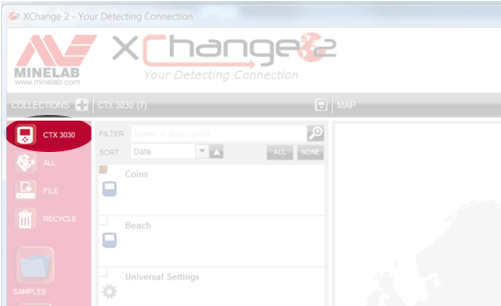
CTX 3030的所有模式和其他数据都将显示在列表中。
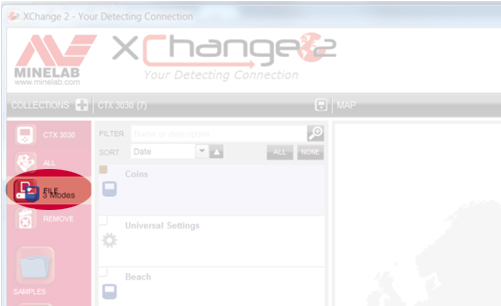
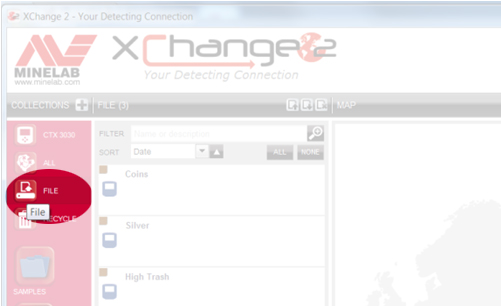
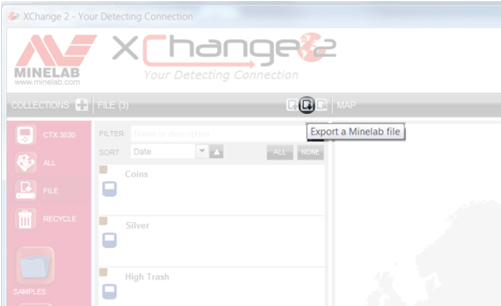
整个FILE Collection将作为单个文件导出,并保存在PC的Downloads文件夹中。然后,您可以将文件保存在其他位置或通过电子邮件发送给任何人。
如果您从其他人那里收到Minelab FILE,只需打开XChange 2,选择FILE Collection,然后单击“清除文件集的内容”图标。
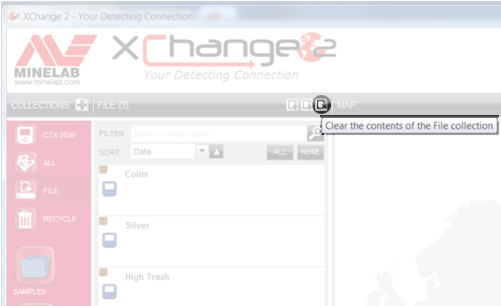
然后单击“导入Minelab文件”图标。
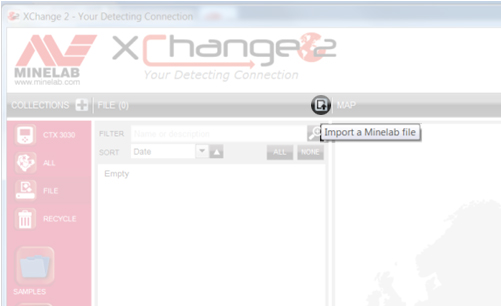
然后点击“选择文件”,
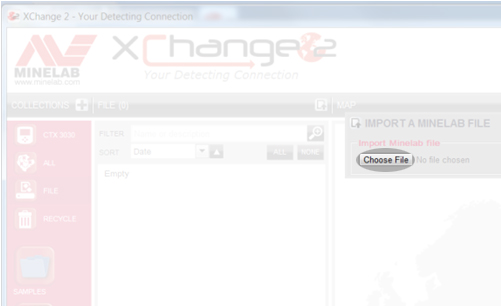
并浏览文件位置。突出显示该文件并单击“打开”,其中的项目将显示在文件集合中。
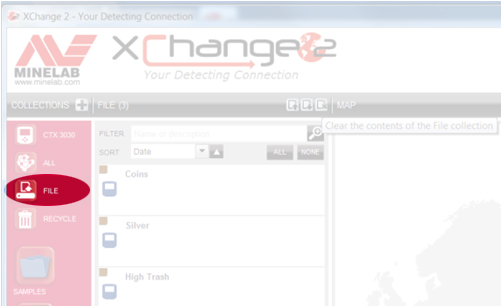
将要保留的项目拖放到您自己的集合中,或直接拖放到CTX 3030中。
组合音频为高铁质物体和具有不同导电率的物体产生不同的音调。首先,您将铁质线(水平线)设置在您想要的铁质目标的位置,以提供音频响应。例如,如果将其设置为21,则任何具有21或更高(更大数字)的铁读数的目标将产生您为黑色目标编程的音频。另一方面,如果目标的铁读数小于21,则音频响应将基于其导电特性。在组合音频中,您有四个“分档”代表导电组,导电数字从01 - 50开始。您只需移动线条代表不同的目标组,并为每个组分配一个音调。例如,您可以使用01和14处的行设置bin one。任何铁质值小于21且导电值为14或更小的目标都会落入此bin并通过编程提供与之关联的音频音调。
例如,Bin 2可以代表15到28之间的目标.Bin 3可以代表29-40的目标,bin 4可以是CO值为41-50的导电目标的其余部分。这些例子中使用的数字,如果当你通过FE值为12且CO值为44的目标时,它会提供你分配给导电箱4的导电音。如果您通过ID为11 - 22的目标,它将提供分配给导电箱2的音调。同样,用户可以调整大小并为每个目标组(bin)分配音调。对于那些喜欢使用E-TRAC在Two Tone Ferrous进行狩猎的人来说,这更进一步让您可以调整FE线,并将CO目标分解为四个独立的组。
黄金可以在10-09到13-30范围内的任何地方ID,并且可能在此范围之外。有时导电读数可能非常低,如02,所以为了提高你真正需要挖掘所有东西的机会,包括铝箔和拉片。
关于设置,标准的海滩模式非常合适。您可以做的一件事是将Tone ID配置文件更改为Ferrous 35.这样做可以使低导电珠宝产生比导电型材更高的色调,使其更容易识别。您也可以选择组合,并自定义音调以满足您的个人喜好。
对于咸水海滩,建议使用手动灵敏度,除非您的海滩具有高水平的磁化矿化。如果您的装置在灵敏度18上运行良好且稳定,请尝试将其推高一些。在您实际在盐水中检测到的情况下,请打开海水设置。
一些海滩精梳机经常做的另一件事是稍微打开歧视模式。主要是略微降低铁质排斥或只是在模式2中搜索(只需按下并释放“检测”按钮)。强烈建议在垃圾级别较低的海滩上使用。在这种情况下,您可以尝试的另一件事是将音频响应更改为LONG。这可以提高您听到珠宝可以产生的微弱目标响应的能力。
观看已批准的社区教学视频,了解如何编辑FindPoints和WayPoints。
观看已批准的社区教学视频 ,了解如何将手机中的照片链接到FindPoints。
观看已批准的社区教学视频 ,其中包括如何录制GeoHunt。
观看经批准的社区教学视频 ,其中包括如何录制FindPoint或WayPoint。
观看已批准的社区教学视频 ,其中包括如何启用GPS功能。
观看已批准的社区教学视频 ,其中包括启用“检测”屏幕选项。
观看已批准的社区教学视频 ,其中包括启用大型目标ID面板。
观看已批准的社区教学视频 ,其中包括打开“灵敏度”面板。
观看已批准的社区教学视频 ,其中包括启用检测屏幕导航工具。
观看经批准的社区教学视频 ,包括在CTX 3030上选择搜索模式。
观看经批准的社区教学视频 ,包括在CTX 3030上编辑搜索模式。
观看经批准的社区教学视频 ,其中包括将数据从CTX 3030传输到XChange 2。
观看已批准的社区教学视频 ,其中包括在XChange 2上创建新馆藏。
观看已批准的社区教学视频 ,其中包括更改XChange 2偏好设置。
观看经批准的社区教学视频 ,其中包括调整通用设置。
观看已批准的社区教学视频 ,其中包括在XChange 2中创建新的搜索模式。
不,FBS 2线圈只能用于CTX 3030,而FBS线圈只能用于E-TRAC,Safari和Explorer系列探测器。
MULTI-IQ+ is the next generation of MULTI-IQ technology and provides more power with lower electromagnetic interference (EMI) in built up areas.
This provides superior performance and depth allowing users to find previously undetectable targets in most locations.
MANTICORE 几乎在所有方面都胜过 EQUINOX 探测器,因为 MANTICORE 中使用的 MULTI-IQ+ 技术提供了更强大的功能和更快的处理速度,这意味着更好的探测深度、增强的恢复速度、更多的灵敏度调节和先进的 2D 识别屏幕,可在用户挖掘前为他们提供有关目标的更多信息。
目前没有其他线圈与 MANTICORE 兼容。
配件线圈可从您当地的 Minelab 经销商处购买。要查找离您最近的经销商,请使用我们的在线经销商定位工具。
ML105 耳机包含在 MANTICORE 探测器的包装盒中,是一种挂耳式耳机,泡沫垫贴在您的头上,围绕着耳朵。
ML85 耳机是一种耳挂式耳机,泡沫垫位于耳朵外部。
全地形通用:对大多数目标和条件均具有出色的全面性能。提供出色的目标分离和出色的垃圾剔除能力。
全地形快速:提高恢复速度,提供出色的目标分离和良好的焦炭抑制效果。
全地形高导体:非常适合银币堆或铜目标等高导体,并提供良好的目标 ID 分离。
全地形低导体:非常适合小型/薄型物体,例如锤击硬币或纯金首饰。
全地形垃圾剔除:用于垃圾区。最大程度剔除铁质金属
海滩通用:在干沙或湿沙上使用时,对大多数目标和海滩条件均具有出色的全面性能。提供出色的目标分离和出色的垃圾排除能力。
沙滩低导体:非常适合用于探测金链等细小目标。适用于干沙和湿沙。
海滩深度:较低的回收速度可为金链等细小目标提供极佳的深度。适用于干沙和湿沙。
海滩冲浪和海水:非常适合困难的咸水条件,包括水下或冲浪探测。
金矿通用模式: 非常适合在良性至中等矿化土壤中探测小块金。此模式在探测金块时具有更好的整体性能,并包含连续音调音频,以帮助用户听到微弱的目标响应。不建议在垃圾区使用此模式。
当频率设置为 MULTI-IQ+ 时,铁质目标会分配一个与非铁质目标相同比例的目标 ID,该 ID 会显示在与非铁质目标 ID 相同的比例上。当内部处理器将目标归类为铁质时,探测器会发出低音频音,同时目标 ID 号下方会显示红色铁质指示器,2D 屏幕会指示目标出现在屏幕顶部或底部,远离中央导电线。 

*图片仅供参考。*
具有与某些硬币类似的铁质和导电特性的复杂铁质目标通常会出现在 2D 屏幕的下半部分。
较大的铁质目标将会出现在屏幕顶部。 

还可能存在一些具有圆柱形状的大型铁质目标,例如具有高导电性能的大型螺栓,这些类型的目标可以在铁质和非铁质区域中显示目标轨迹。
*图片仅供参考。*
辨别功能允许用户接受或拒绝单个或一组目标 ID。调整辨别功能时,铁质和非铁质目标 ID 都会发生变化。这显示为一条垂直线,将选定目标 ID 的铁质和非铁质部分都变灰。
铁质限值允许用户调整探测器参数,以确定探测到的是铁质目标还是非铁质目标。这些参数可在 2D 屏幕的上半部分和下半部分进行调整。
*图片仅供参考。*
一般而言,使用检测器时,多频率优于单频率。然而,在某些特殊情况下,特定频率可能具有独特的优势。
*请注意,使用单一频率时,铁磁性物质限制将被禁用,铁磁性物质目标将提供 1 到 19 的目标 ID,并在屏幕上显示红色铁磁性物质指示*
充满电后典型运行时间约为10 小时。MANTICORE 探测器还可以直接由支持 0.5A 或 2A(@ 5V)输出能力的任何 USB 移动电源供电。这实际上提供了连续运行时间,仅受所用移动电源的限制。
*当 MANTICORE 探测器连接到 USB 移动电源时,您无法在水下使用它*
MANTICORE 探测器支持符合 USB 2.0 标准的设备充电。QuickCharge™ 是高通开发的专有标准,使用更高的电压,与MANTICORE 探测器不兼容。
使用高容量充电器 (>1.7A @ 5V) 充电时,从完全没电到 100% 的充电时间约为7 小时。
任何兼容 USB 电池充电 1.2 (BC1.2) 的标准 USB 端口均可用于为电池充电,但如果使用低功率选项,充电时间可能会更长。
所有电池的寿命都取决于多种因素,这些因素通常在某种程度上可由用户控制;例如温度、存储时的充电水平、充电周期等。锂离子电池寿命缩短的最常见原因是将充满电的电池放在高温下。
与我们探测器中使用的所有组件一样,我们严格从负责任的供应商处采购现代高品质组件。我们不希望用户在多年使用中遇到任何电池问题。根据我们对使用锂离子电池的 CTX 3030 和 GPZ 7000 探测器的经验,绝大多数用户从未需要购买替换电池。
为 MANTICORE 电池充电时,请仅使用信誉良好且经过认证的 USB 充电器,详情如下:
手柄内的锂离子电池可更换,保修期为 自购买之日起 6 个月。Minelab 建议使用授权服务中心,以避免损坏防水密封并使探测器保修失效。
是的,在陆地上检测时没有任何限制。但是,在充电或连接到移动电源时,探测器不得在水下使用。
是的。如果使用检测仪时,使用 USB 移动电源供电,如果移动电源有足够的剩余容量,电池的充电速度可能会较慢。
是的。在水中或海滩上探测后,最好用干净的淡水清洗探测器。切勿使用研磨剂或溶剂清洁探测器。
否。无需润滑或涂油脂,包括防水密封件。使用任何石油基油脂都会损坏防水密封件并使保修失效。
如果涉水较深或完全浸没,我们建议仅使用Minelab 防水耳机。这些耳机具有经过特殊设计的连接器,与 MANTICORE 一起使用时可形成防水密封。这些耳机可作为配件从您当地的 Minelab 经销商处购买。
Hardwired coils are more reliable for deep diving detectors.
No, 8 x 1.2V is only 9.6V, and these detectors require 12V to function.
Check to ensure the battery is fully charged. A low battery causes the threshold to get very loud and the response becomes erratic.
Salt, sand and grit will accumulate on the Excalibur II. So make sure you thoroughly rinse it with fresh water after use, including the coil cover, shafts and battery pack. Don't forget the vent holes on each headphone diaphragm as these need to be clear if used for diving purposes to allow for ear equalisation.
The Multi-IQ engine in all EQUINOX series is the same, there are however processor enhancements in the EQUINOX 700 and EQUINOX 900 that allow the detector to provide users with better Iron Bias, target separation and discrimination depth.
Park 1 (General/Coins)
Park 1 is optimised for modern coins and larger jewellery with a default discrimination pattern set to reject many common aluminium foil-like targets. Therefore, this is the ideal Profile to start with to learn EQUINOX before experimenting with the other Modes and more specialist settings. Park 1 Multi-IQ processes a lower frequency weighting of the multi-frequency signal, as well as using algorithms that maximise ground balancing for soil to achieve the best signal-to-noise ratio. Hence Park 1 is most suited for general detecting and coin hunting.
Park 2 (Fine jewellery)
Park 2 is ideal for smaller targets in trash-infested (including ferrous trash) locations. It will detect a wider range of targets including low conductor (or higher frequency) targets, e.g. fine jewellery. All non-ferrous targets are accepted by default. Recovery Speed is increased to clearly identify good targets masked by iron trash. Target Tone is set to maximum to provide as much target information as possible via audio. Park 2 Multi-IQ processes a higher frequency weighted multi-frequency signal while ground balancing for soil.
Field 1 (Coins and Artefacts)
Field 1 is for general hunting with high trash rejection. This assists in locating desired targets more easily. The default discrimination pattern is set to reject most coke signals. The first Tone Break is set so that the coke signals will produce the same low tone as ferrous targets. Field 1 Multi-IQ processes a lower frequency weighted multi-frequency signal, as well as using algorithms that maximise ground balancing for soil, to achieve the best signal to noise ratio. Hence being most suited for general detecting and coin hunting.
Field 2 (Fine coins and Artefacts)
Field 2 suits locations with high target and trash densities. It will better detect small hammered coins on their edge or at greater depth. The default discrimination pattern is set to reject most coke signals. Target Tone is set to maximum to enhance audio identification and Recovery Speed is faster. The first Tone Break has been set so that the coke signals will produce the same low tone as ferrous targets. Field 2 Multi-IQ processes a higher frequency weighted multi-frequency signal while ground balancing for soil.
Beach 1
Beach 1 is most useful for detecting in wet or dry beach sand and also in shallow water where conductive salt signals are prevalent. It has good sensitivity to coins and small/large jewellery. Beach 1 reduces the salt signal, while maintaining high transmit power, and still being sensitive to desirable targets. Beach 1 Multi-IQ processes a low frequency weighted multi-frequency signal, and uses special algorithms to maximise ground balancing for salt
Beach 2
Beach 2 gives the best results when either wading or shallow diving with the coil and/or detector fully submerged. In these instances, there is a very strong salt signal present, so Beach 2 has a lower transmit power, which results in much less noise. This profile may also be useful in dry conditions where there are extremely high ground noise levels. Beach 2 Multi-IQ processes a very low weighted multi-frequency combination, using the same algorithms as Beach 1 to maximise ground balancing for salt.
Multi-IQ (EQUINOX 800 & 900 only)
Gold 1
Gold 1 is suitable for searching for small gold nuggets in ‘mild’ ground. Most goldfield locations have a variable level of iron mineralisation that will require an ongoing Ground Balance adjustment, therefore Tracking Ground Balance is the default setting. The audio Threshold Level and Threshold Pitch are optimised for hunting for gold nuggets. Gold 1 Multi-IQ processes a high frequency weighted multi-frequency signal, while ground balancing for mineralised soil.
Gold 2
Gold 2 is best for searching for deeper gold nuggets in ‘difficult’ ground conditions. Gold 2 has a lower Recovery Speed, which will increase detection depth. However, more ground noise in more heavily mineralised grounds may result. Tracking Ground Balance is the default setting. The audio Threshold Level and Threshold Pitch are optimised for hunting for gold nuggets. Gold 2 Multi-IQ processes a high frequency weighted multifrequency signal, while ground balancing for mineralised soil.
EQUINOX 700
• Weight has been decreased to 1.27kg (2.8lb)
• Waterproof to 5m (IP68)
• Three piece collapsible shaft now 144cm - 61cm (56.7" - 24")
• All carbon fibre shafts
• New, easily adjustable armrest
• 119 Target ID Range (-19 to 99)
• 119 discrimination notch segments
• "Depth Pitch" audio option in all modes
• Improved target separation
• Improved ferrous rejection
• Red LCD backlight
• Keypad backlight
• LED flashlight
• Handle vibration target indication
EQUINOX 900
• All above features
• Greater Sensitivity range 1 - 28
• Includes EQX06 6" waterproof DD coil
The new carbon fiber shaft design allows users to pack the detector down to 61cm (24 in) and has a full extension of 144cm (56.7 in)
Depth performance will differ depending on conditions and detector settings. Beach performance is better overall. Enhancements have been made to improve recovery speed, target separation and discrimination depth allowing users to have solid target IDs at better depths. EQUINOX 900 comes with 28 levels of sensitivity allowing more depth where environmental conditions allow the sensitivity to be turned up.
What are the frequency differences between the EQUINOX 600, 700, 800 & 900?
The EQUINOX 600 and 700 offer a choice of 4 single selectable frequencies:
• 4kHz
• 5 kHz
• 10 kHz
• 15 kHz
The EQUINOX 800 and 900 offers the choice of 6 single selectable frequencies:
• 4kHz
• 5 kHz
• 10 kHz
• 15 kHz
• 20 kHz
• 40 kHz
Gold Mode is designed to enhance performance on small gold nuggets in mineralized ground. It does so primarily by using different audio processing so that targets respond both in volume and pitch. The Gold Mode will be of interest to gold prospectors but has less application for other uses.
While the EQUINOX 600 and 700 do not have a dedicated Gold prospecting mode. Multi-IQ is so good in both Park 2 and Field 2, that these profiles are as good, or better, at finding gold nuggets than many dedicated single-frequency gold detectors. Multi-IQ provides very stable ID’s which is great for choosing what targets to dig in a goldfield.
Iron Bias is a setting that lets you choose how you want iron in the ground to sound. If you have a low setting, more of the iron will come through as a good target to dig up. This will also give you the best chance of finding any valuable non-ferrous targets nestled among the iron.
However, if you desire to hear less false audio sounds from the iron in the ground, try increasing the Iron Bias setting.
The Iron Bias in the EQUINOX 700 and EQUINOX 900 has had some changes to improve discrimination depth.
EQUINOX 600 and 800 have the option to choose either FE Iron Bias or F2 Iron Bias. FE Iron Bias will provide control over the target ID response. F2 Iron Bias will provide tone and target ID response adjustment for a wider range of ferrous targets.
Iron Bias in the EQUINOX 700 and EQUINOX 900 is based off the F2 Iron Bias in the EQUINOX 600 and EQUINOX 800 but allows even better overall depth detection and target separation. Because of this there is no F2 option available in the EQUINOX 700 or EQUINOX 900.
Yes, Coiltek Coils manufacture Minelab approved aftermarket coils for the EQUINOX and X-TERRA-PRO detectors.
No, they have different technology requirements and are not compatible. Only Minelab EQX coils are compatible with EQUINOX series detectors.
Having a larger target ID scale allows the detector to provide the user with more information on the target prior to digging it. This allows users to identify more targets individually which will help determine if the target is valuable or trash.
In general, Multi is superior to the single frequencies when using an EQUINOX. However, there may be specialised situations where a particular frequency has a unique advantage. The EQUINOX Series offers users simultaneous Multi-Frequency plus a wide range of single selectable frequencies for specialist situations.
Yes, there is no need to perform a full factory reset. Individual Search Profiles can easily be returned to their factory preset settings. Only the local settings will be reset and any global settings will remain in their last-use state.
Beach Mode automatically senses black sand and reduces the transmit power to ensure that targets can still be detected without overloading occurring. When black sand is sensed, the Beach Overload Indicator will appear on the LCD. When this icon disappears, full transmit power automatically resumes.
Depth Pitch is an audio mode that provides a continuous pitch audio with no threshold tone. It provides separate audio for ferrous and non-ferrous targets with a variable pitch.
Small or deep targets providing a weaker signal will have a lower pitch.
Large or shallow targets providing a stronger signal will have a higher pitch.
EQUINOX 700 and EQUINOX 900 have been designed to handle harsh outdoor environments. Our testing includes drop tests up to 1m, flex and water ingress testing. Both models are IP68 rated and can be submerged up to 5m (16ft)
Middle and Lower shafts can be mixed. They are not identical in size so they may not provide an exact fit. Upper shafts cannot be changed as the physical mounting point of the control pod is different.
Yes. The supplied magnetic USB charge cable can be used on all EQUINOX models, MANTICORE and X-TERRA PRO detectors.
The charge time, from completely flat to 100%, is approximately 4 hours when charged with a high capacity charger (>1.7A @ 5V).
Longevity for all batteries depends on a number of factors that are often controllable to some degree by the user; such as temperature, charge levels when stored, charge cycles etc. The most common cause of reduced life of Li-ION batteries is keeping a fully charged battery at elevated temperatures.
As with all components used in our detectors, we stringently source only modern high quality components from responsible vendors. We do not expect users to experience any battery issues over years of use. Our experience with the CTX 3030 and GPZ 7000 detectors which both use Li-ION batteries is that the vast majority of users have never needed to purchase a replacement battery.
• Avoid charging or using in extreme temperatures.
• Avoid rapid extreme temperature swings.
• Use only Minelab or Minelab recommended USB chargers and avoid so-called ultrafast chargers from third-parties that claim to fully charge Li-ION batteries in less than one hour.
• Before storing the detector for prolonged periods, the battery should be charged to approximately 50-60%. On the EQUINOX Battery Status Indicator, 2-bars is the optimum charge for prolonged storage. Maintaining the 2-bar charge periodically during extended storage is also advisable. Extended storage in temperatures less than 30oC (86’F) will also minimize degradation to Li-ION battery life
Use only reputable and certified USB Chargers when charging the EQUINOX battery as detailed below:
Typical runtime, from a full charge using wired headphones, is approximately 12 hours. The EQUINOX Series detectors can also be powered directly from any USB Power Bank that supports 0.5A or 2A (@ 5V) output capability. This effectively gives a continuous runtime only limited by the power banks being used.
The EQUINOX detectors support charging from devices that comply to the USB 2.0 standard. QuickCharge™ is a proprietary standard develop by Qualcomm that uses a higher voltage and is not compatible with EQUINOX detectors.
手柄内的锂离子电池可更换,自购买之日起享受 6 个月的保修期。Minelab 建议使用授权服务中心,以避免损坏防水密封并使探测器保修失效。
*EQUINOX 600 和 EQUINOX 800 电池与 EQUINOX 700 或 EQUINOX 900 不兼容。
Yes, when detecting on land, without any limitations. However, the detector must not be used underwater whilst charging or when connected to a power bank.
Yes. If the detector is being used, when powered by a USB power bank, the battery may charge at a slower rate if there is enough spare capacity in the power bank.
Yes. Connecting the WM 08 to a power bank will allow you to continue to use it even if the battery is low/flat. The power bank will charge the WM 08, which will continue operating as normal.
*Please note that the WM08 is not compatible with the EQUINOX 700 OR EQUINOX 900
No. They are separate wireless technologies and only one can be used at any one time.
*Please note that the WM08 and Bluetooth headphones are not compatible with the EQUINOX 700 OR EQUINOX 900
Re-pairing will be required if a different wireless device has been connected to the Equinox 600 or Equinox 800 (e.g. WM 08), or following a detector factory reset.
AUDIO
Bluetooth® Hearing Aids are largely intended to allow the wearer to intentionally connect to other Bluetooth® compatible devices, such as phones and audio streams. They enable the wearer to stream audio on-the-go without having to remove the hearing aid and insert earbuds.
The EQUINOX 600 and EQUINOX 800 detectors are Bluetooth® compatible devices.
While there are various different types of streaming audio hearing aids available on the market, if the hearing aid supports Bluetooth® A2DP or Bluetooth® aptX-Low Latency™ then it will be compatible with the EQUINOX 600 and EQUINOX 800 detectors.
Pairing with the EQUINOX 600 or EQUINOX 800 is achieved by pressing and holding the Wireless button on the side of the Control Unit for 5 seconds.
While pairing is being performed the Wireless icon on the LCD will flash rapidly for 15 seconds. After 15 seconds the Bluetooth® icon will start flashing on the LCD to indicate a Bluetooth device is being paired.
The initial pairing may take up to 5 minutes. During the pairing process the user should not press the Wireless button as this will stop the pairing process.
Once paired, the EQUINOX 600 or EQUINOX 800 will display a solid Bluetooth® icon on the top right of the LCD. If the hearing aid is aptX-Low Latency™ Bluetooth compatible the ‘+’ icon will also be displayed.
Consult your Hearing Aid User Manual for additional pairing instructions specific to your hearing aid.
*Please note that EQUINOX 700 and EQUINOX 900 are not currently compatible with hearing aids.
Yes, the Equinox 600 can still pair to Bluetooth A2DP or Bluetooth aptX-Low Latency headphones.
Yes. It is good practice to wash the detector with clean fresh water after detecting in water or on the beach. Never use abrasives or solvents to clean the detector.
Whenever washing or using your detector underwater always ensure that the plastic bung on the rear of the control pod is firmly screwed into the headphone jack.
No. It is not necessary to lubricate or grease any part of the detector, including the waterproof seals. Using any petroleum-based grease will damage the waterproof seals and void the warranty.
If deep wading or fully submerged, we recommend using only Minelab Waterproof EQUINOX Headphones. These have a specially engineered connector that forms a waterproof seal when used with the EQUINOX. These headphones are available as an accessory from your local Minelab authorised dealership (Part Number: 3011-0372)
Yes, the MULTI-IQ technology in the X-TERRA ELITE is the same as the MULTI-IQ technology used in other MINELAB metal detectors.
X-TERRA ELITE includes a 15kHz single frequency option for the Park and Field modes.
X-TERRA ELITE 专为更敬业的探测专家而设计,他们正在寻找一款价格合理、性能卓越的探测器。用户拥有更多的控制和设置调整,让探测专家可以调整探测性能。X-TERRA ELITE 防水深度达 5 米(15 英尺),与目前市场上任何其他单频探测器相比,其性能更出色。
VANQUISH 系列是一种即开即用的探测器,旨在提供出色的性能,同时仍非常易于使用,只需进行最少的设置调整。这是可能的,因为 MULTI-IQ 处理器会为您完成所有艰苦的工作。
VANQUISH 探测器适合初学者,而 X-TERRA ELITE 探测器适合希望从初学者级探测器升级的中级探测器专家。
V*X 或 EQUINOX 系列线圈可与 X-TERRA ELITE 一起使用,但不能使用其他 Minelab 品牌线圈,包括之前的 X-TERRA 305、505 和 705 系列线圈。
X-TERRA ELITE 包装盒内附带 V12X 12 英寸椭圆双 D 线圈,您可以从当地的 Minelab 经销商处购买以下配件线圈。
X-TERRA ELITE will out-perform the VANQUISH and X-TERRA PRO detectors in all terrains on most targets. Performance may be similar in some circumstances but will differ depending on ground mineralisation levels but more specifically the type of metal each target consists of.
The X-TERRA ELITE provides unprecedented performance in salty conditions. There are 2 beach modes to ensure stability in both wet and dry salty environments.
Yes, you can purchase the Minelab WM09 wireless module, ML85 headphones or ML105 headphones as all of these are compatible with the X-TERRA ELITE. (note that the X-TERRA ELITE EXPEDITION model includes the ML85 headphones in the box)
X-TERRA ELITE 使用专有无线音频,与任何当前版本的 BLUETOOTH 都不兼容。Minelab ML85 或 ML105 耳机和 WM09 无线模块与 X-TERRA ELITE 兼容,可从您当地的授权 Minelab 经销商处购买。
Park 1 provides a default MULTI-IQ transmit frequency and is optimised for detecting modern coins and larger jewellery. This is a good mode to learn the X-TERRA ELITE before experimenting with other settings.
Park 2 provides a default MULTI-IQ transmit frequency and is optimised for detecting fine jewellery and smaller targets in trash infested areas. Recovery speed in Park 2 is increased to clearly identify good targets masked by iron trash.
Field 1 provides a default MULTI-IQ transmit frequency and is optimised for detecting modern coins and general detecting. It has a high trash rejection which makes it an ideal detect mode for areas containing coke.
Field 2 provides a default MULTI-IQ transmit frequency and is optimised for locations with high target and trash densities. This mode is great for coins on edge or sitting at greater depths. It has a high trash rejection which makes it an ideal detect mode for areas containing coke.
Beach 1 provides a default MULTI-IQ transmit frequency and is optimised for dry and wet sand. Beach 1 mode has a lower recovery speed for better depth across all targets and is good for detecting coins and small to large jewellery.
Beach 2 provides a default MULTI-IQ transmit frequency and is optimised for underwater usage where a very strong salt signal is present. To compensate for the high salt content Beach 2 has a lower transmit power. Beach 2 can also be used in dry soils that have a high salt content.
Yes, there is no need to perform a full factory reset. Individual Search Profiles can easily be returned to their factory preset settings. Only the local settings will be reset and any global settings will remain in their last-use state.
Typical runtime, from a full charge using wired headphones, is approximately 12 hours. The X-TERRA ELITE detector can also be powered directly from any USB Power Bank that supports 0.5A or 2A (@ 5V) output capability. This effectively gives a continuous runtime only limited by the capacity of the power bank.
The X-TERRA ELITE detector supports charging from devices that comply to the USB 2.0 standard. QuickCharge™ is a proprietary standard develop by Qualcomm that uses a higher voltage and is not compatible with X-TERRA ELITE detectors.
The charge time, from completely flat to 100%, is approximately 4 hours when charged with a high capacity charger (>1.7A @ 5V).
Longevity for all batteries depends on a number of factors that are often controllable to some degree by the user; such as temperature, charge levels when stored, charge cycles etc. The most common cause of reduced life of Li-ION batteries is keeping a fully charged battery at elevated temperatures.
As with all components used in our detectors, we stringently source only modern high quality components from responsible vendors. We do not expect users to experience any battery issues over years of use. Our experience with the CTX 3030 and GPZ 7000 detectors which both use Li-ION batteries is that the vast majority of users have never needed to purchase a replacement battery.
Use only reputable and certified USB Chargers when charging the X-TERRA ELITE battery as detailed below:
The Li-ION battery contained in the handle is replaceable and covered under warranty for a period of 6 months from the date of purchase. Minelab recommends using an Authorised Service Centre to avoid potentially damaging the waterproof seal and voiding the detector warranty.
Yes, when detecting on land, without any limitations. However, the detector must not be used underwater whilst charging or when connected to a power bank.
Yes. If the detector is being used, when powered by a USB power bank, the battery may charge at a slower rate if there is enough spare capacity in the power bank.
Yes. Connecting the X-TERRA ELITE to a USB power bank will allow you to continue to use the detector even if the battery is low/flat. The power bank will charge the detector if there is any residue power to charge the battery.
是的。在水中或海滩上探测后,最好用干净的淡水清洗探测器。切勿使用研磨剂或溶剂清洁探测器。
无论何时在水下清洗探测器,请务必确保控制舱后部的塑料塞子牢固地拧入耳机插孔。
No. It is not necessary to lubricate or grease any part of the detector, including the waterproof seals. Using any petroleum-based grease will damage the waterproof seals and void the warranty.
If deep wading or fully submerged, we recommend using only Minelab Waterproof Headphones. These have a specially engineered connector that forms a waterproof seal when used with the X-TERRA ELITE.
VANQUISH depth performance is similar but not quite as deep as the EQUINOX. However, EQUINOX detectors are more configurable for varying conditions.
Minelab does not publish the exact frequencies of Multi-IQ technology used in the VANQUISH Series. These frequencies are similar to the Multi-IQ mode in the EQUINOX Series.
The VANQUISH Series detectors only use Multi-IQ (simultaneous multi-frequency) technology.
Target IDs on VANQUISH are the same as the Target IDs on EQUINOX.
Recovery speed varies depending on the mode selected.
The Custom mode is programmable. If you program custom mode, it will adopt the recovery speed from the mode you program it to, e.g. coin mode = fast recovery speed, jewellery = medium recovery speed, relic = slow recovery speed.
When the detector is switched off, discrimination patterns in coin, jewellery & relic modes are all reset. Custom mode will keep its saved discrimination pattern.
There are three coils available for VANQUISH. These are:
The VANQUISH Series requires x4 AA batteries and is compatible with both rechargeable and non-rechargeable batteries. The battery level indicator shows the current battery level. Lift the battery cover off the control box to replace the batteries.
The VANQUISH 540 and 540 Pro-Pack come with x4 AA NiMH rechargeable cells and a charger. The VANQUISH 340 and 440 can also operate with rechargeable batteries. Minelab recommends only NiMH rechargeable batteries or non-rechargeable AA alkaline batteries. Batteries rated between 1.2v – 1.5v are acceptable. If the battery has a voltage higher than 1.5v, it can damage the detector.
AA rechargeable NiMH batteries provide a run-time of approximately 11 hours using factory default settings.
Non-rechargeable, high-quality AA alkaline batteries provide a run-time of approximately 10 hours.
No. VANQUISH coils cannot be used on EQUINOX, and EQUINOX coils cannot be used on VANQUISH.
The VANQUISH control box is not submersible. The coils are fully waterproof up to 1 m (3 ft).
The temperature specification for the VANQUISH Series is -10C – 40 C (14F – 104 F). The coil is waterproof to 1 m (3 ft), but the control pod cannot be submerged.
No. Pitch or tone breakpoints cannot be adjusted on the VANQUISH Series.
The VANQUISH 540 has a red backlight for detecting in low light situations. The backlight is 'Off' by default at each start-up to reduce battery consumption.
The Multi-IQ technology used in VANQUISH allows the detector to provide stable and reliable target IDs in light of medium mineralised soils found in beaches or parks. As a result, there is no ground balance function available in the VANQUISH Series.
Multi-IQ technology allows VANQUISH to operate on wet beach sand and salt water with much higher performance than a single frequency VLF detector.
VANQUISH 540 can operate with Bluetooth V4.2 or later and Bluetooth aptX Low Latency headphones. VANQUISH 340 & 440 do not have wireless capability.
Yes. Software updates can be found on the Minelab website on the VANQUISH product page 'downloads' section.
VANQUISH Series detectors are under warranty for three years (36 months) from the Date of Purchase. Detailed product warranty information can be found under SUPPORT at minelab.com.
Including battery weight, the VANQUISH 340 and 440 weigh 1.2 kg (2.6 lbs), whereas VANQUISH 540 weighs 1.3 kg (2.9 lbs), as it includes the larger V12 coil.
VANQUISH 540 Pro-Pack contains the same VANQUISH 540 detector but includes the smaller V8 coil and the ML80 Bluetooth aptX Low Latency wireless headphones.
关闭检测器后,请至少等待 2 秒,然后再尝试重新启动检测器。
所有 VANQUISH 探测器的所有模式中的 Iron Bias 设置都相同。
注意:VANQUISH 540 有一个可调节的铁偏置,它具有与 EQUINOX 相似的铁偏置响应。
PRO-SWITCH technology is a single frequency VLF technology that allows the user to switch transmit frequencies at the touch of a button to optimise performance.
Changing frequency gives detectorists the ability to adjust frequencies to move away from noise or optimise detection ability when hunting for specific metal targets.
Park and Field modes have 5kHz, 10kHz and 15kHz selectable frequencies. Beach modes have an 8kHz single frequency for high salt mineralisation.
MULTI-IQ will provide superior results when compared to PRO-SWITCH. There may be situations where the PRO-SWITCH technology can perform equally as well as MULTI-IQ. This will depend on how the user has optimised the detector settings.
Multi-IQ will provide maximum performance in all situations as the internal processor does all the hard work. PRO-SWITCH relies on the user to ensure the detector is set to its optimal performance capability.
VANQUISH detectors with MULTI-IQ are a switch-on and go type detector designed to have excellent performance but still be very easy to use with minimal setting adjustments. This is possible as the MULTI-IQ processor does all the hard work for you.
X-TERRA PRO is a high performing single frequency detector designed for the more committed detectorist looking for a well-priced detector with great performance. Users have the ability to adjust transmit frequency which provides more control allowing detectorists to tune the detection performance when hunting for specific targets. The X-TERRA PRO is waterproof to 5 meters (15 feet) and provides superior performance when compared to any other single frequency detector currently on the market.
Target ID’s on the X-TERRA PRO will generally not be quite as stable as MULTI-IQ target ID’s and MULTI-IQ detectors will generally provide superior performance when in conductive (salty) soils.
The X-TERRA PRO comes with a V12X 12” Elliptical Double-D coil in the box, you can purchase the below accessory coils from your local Minelab dealership. Any coil that is compatible with the EQUINOX detectors is also compatible with the X-TERRA PRO.
10kHz is the best all-round frequency to start detecting with as it provides good depth and sensitivity across a range of different targets.
It is expected when running a lower transmit frequency on the X-TERRA PRO that performance on high conductors containing silver or copper will provide similar depths to MULTI-IQ detectors.
It is expected when running a higher transmit frequency on the X-TERRA PRO that performance on lower conductors containing gold will provide similar depths to MULTI-IQ detectors.
At the beach in salty conditions most single frequency detectors struggle with the mineralisation. The X-TERRA PRO provides unprecedented performance for a single frequency VLF detector in salty conditions.
Yes, there is no need to perform a full factory reset. Individual Search Profiles can easily be returned to their factory preset settings. Only the local settings will be reset and any global settings will remain in their last-use state.
Yes, you can purchase the Minelab ML85 headphones, ML105 headphones or the WM09 wireless module. These are all compatible with the X-TERRA PRO.
There are currently no aftermarket wireless headphones available for the X-TERRA PRO.
The X-TERRA PRO uses a proprietary wireless audio that is not compatible with any current versions of BLUETOOTH. The Minelab ML85 or ML105 headphones and WM09 wireless module are compatible with the X-TERRA PRO and are available from your local authorised Minelab dealership.
Park 1 provides a default 10kHz transmit frequency and is optimised for detecting modern coins and larger jewellery. This is a good mode to learn the X-TERRA PRO before experimenting with other settings.
Park 2 provides a default 15kHz transmit frequency and is optimised for detecting fine jewellery and smaller targets in trash infested areas. Recovery speed in Park 2 is increased to clearly identify good targets masked by iron trash.
Field 1 provides a default 10kHz transmit frequency and is optimised for detecting modern coins and general detecting. It has a high trash rejection which makes it an ideal detect mode for areas containing coke.
Field 2 provides a default 15kHz transmit frequency and is optimised for locations with high target and trash densities. This mode is great for coins on edge or sitting at greater depths. It has a high trash rejection which makes it an ideal detect mode for areas containing coke.
Beach 1 provides a default 8kHz transmit frequency and is optimised for dry and wet sand. Beach 1 mode has a lower recovery speed for better depth across all targets and is good for detecting coins and small to large jewellery.
Beach 2 provides a default 8kHz transmit frequency and is optimised for underwater usage where a very strong salt signal is present. To compensate for the high salt content Beach 2 has a lower transmit power. Beach 2 has a higher recovery speed to aid in saltwater rejection. It can also be used in dry soils that are conductive (salty).
Typical runtime, from a full charge using wired headphones, is approximately 16 hours. The X-TERRA PRO detector can also be powered directly from any USB Power Bank that supports 0.5A or 2A (@ 5V) output capability. This effectively gives a continuous runtime only limited by the capacity of the power bank.
The X-TERRA PRO detector supports charging from devices that comply to the USB 2.0 standard. QuickCharge™ is a proprietary standard develop by Qualcomm that uses a higher voltage and is not compatible with X-TERRA PRO detectors.
The charge time, from completely flat to 100%, is approximately 4 hours when charged with a high capacity charger (>1.7A @ 5V).
Longevity for all batteries depends on a number of factors that are often controllable to some degree by the user; such as temperature, charge levels when stored, charge cycles etc. The most common cause of reduced life of Li-ION batteries is keeping a fully charged battery at elevated temperatures.
As with all components used in our detectors, we stringently source only modern high quality components from responsible vendors. We do not expect users to experience any battery issues over years of use. Our experience with the CTX 3030 and GPZ 7000 detectors which both use Li-ION batteries is that the vast majority of users have never needed to purchase a replacement battery.
Use only reputable and certified USB Chargers when charging the X-TERRA PRO battery as detailed below:
手柄内的锂离子电池可更换,保修期为 自购买之日起6 个月。Minelab 建议使用授权服务中心,以避免损坏防水密封并使探测器保修失效。
Yes, when detecting on land, without any limitations. However, the detector must not be used underwater whilst charging or when connected to a power bank.
Yes. If the detector is being used, when powered by a USB power bank, the battery may charge at a slower rate if there is enough spare capacity in the power bank.
Yes. It is good practice to wash the detector with clean fresh water after detecting in water or on the beach. Never use abrasives or solvents to clean the detector.
Whenever washing or using your detector underwater always ensure that the plastic bung on the rear of the control pod is firmly screwed into the headphone jack.
No. It is not necessary to lubricate or grease any part of the detector, including the waterproof seals. Using any petroleum-based grease will damage the waterproof seals and void the warranty.
If deep wading or fully submerged, we recommend using only Minelab Waterproof Headphones. These have a specially engineered connector that forms a waterproof seal when used with the X-TERRA PRO. These headphones are available as an accessory (Part Number: 3011-0372)
No, the detection coil that is included with your GO-FIND detector is designed to provide the best performance for that specific model and cannot be changed.
The battery compartment is in the handle of the GO-FIND. On the rear of the handle, you will see a small tab. Gently pull this tab down and then lift the battery compartment lid to access the batteries.
Yes, the GO-FIND series can operate with rechargeable 1.2volt Ni-MH rechargeable batteries. You can only use batteries that have a 1.2 volt or 1.5volt rating. Most AA Lithium batteries have a higher voltage and cannot be used as they exceed the maximum voltage rating for the detector. Using Lithium batteries that exceed the maximum voltage rating can damage the internal electronics of the detector. This type of damage is not covered under warranty.
The detection coil on the GO-FIND series is waterproof to 60cm (2ft) and can be washed. The screen pod should never be washed or submerged in water as it is not waterproof. To clean the screen pod wipe it with a damp cloth.
Yes, the GO-FIND detectors utilise Minelab’s Easy-Trak ground balance technology which automatically senses salt mineralisation in the ground and adjusts the detector to ensure constant smooth usage when detecting in beaches or parks.
Wireless headphones can be used but they cannot be paired directly to your detector. You will need to connect your wireless headphones to your smartphone and then connect your GO-FIND 44 or 66 to your smartphone via the GO-FIND app. GO-FIND 11 or 22 do not have Bluetooth capability and cannot connect to the GO-FIND app or wireless headphones.
![]()
In your Android phone Google Play Store & Apple iPhone App Store Search for Minelab GO-FIND
GO-FIND by Minelab Electronics Pty Ltd will be 1st – 2nd in search result.
The Pro App function is FREE for GO-FIND 66 detectors. Download the same GO-FIND App for FREE. When this GO-FIND App is paired with a GO-FIND 66, the App will activate full Pro App functions.
Download the same GO-FIND App for FREE. When this GO-FIND App is paired with a GO-FIND 44, the App will activate basic App functions.
Download the same GO-FIND App for FREE. When this GO-FIND App is paired with a GO-FIND 44, the App will activate basic App functions. It is optional to upgrade your Basic App functions to Pro App functions, just like how it used on a GO-FIND 66. In-app purchase is available for upgrading.
首次使用时,您需要将GO-FIND 44/66与您的移动设备配对:
也可以看看:
在GO-FIND应用程序中,右下角是帮助(?)按钮。单击以查看蓝牙配对指南和蓝牙连接指南。
不,配对后第一次使用。您下次使用时只需短按即可打开蓝牙功能。
您现在可以将App与探测器一起使用
Android 11 or later with Bluetooth Lower Energy hardware
iPhone iOS 8.0 or later with Bluetooth Lower Energy hardware
No, the X-TERRA VOYAGER uses different technology to other detectors. You can only use the coil that is supplied in the box with the detector.
The X-TERRA VOYAGER does not have any accessory coils currently available.
The depth gauge will provide an approximate indication of depth and should only be used as a guide as large or small metals will cause the gauge to become inaccurate. A coin sized object will provide the below estimated depths.
1 arrow = 1” (25mm)
2 arrows = 3” (75mm)
3 arrows = 5” (125mm)
4 arrows = 6” (150mm)
5 arrows = >6” (>150mm)
The X-TERRA VOYAGER does not have wireless capability. You can use a Bluetooth wireless transmit module with the detector. These are not available from Minelab and will have to be purchased separately.
All Metal allows the detector to detect all metal types. When in all metal mode there will be no discrimination of any metal types.
Custom provides users the ability to discriminate any of the target group icons at the top of the screen. You simply navigate through to the desired target group and the icon will flash for a few seconds and then it will disappear. All target ID’s in this target group will now be discriminated out.
To detect the discriminated target group simply navigate away from the target group and then navigate back to the desired target group. The icon will flash for a few seconds and then appear. All target ID’s in the target group will now detect again.
Jewelry provides discrimination pattern that ignores most iron/ferrous junk. You will also find coins, relics and other non-ferrous metals. This mode is good for trashy environments.
Learn allows users to detect 1 specific target group. You simply need to wave the desired metal over the detection coil, the detector will then learn this target ID and accept only targets ID’s within that target group.
Typical runtime, when using new high quality 9-volt alkaline batteries is 20 hours.
It is good practice to clean your detector after each use. Only fresh water should be used when cleaning. Never use abrasives or solvents to clean the detector. The detection coil is waterproof and can be washed with the hose. The Screen pod should only be carefully wiped with a clean damp cloth to avoid any water or moisture ingress.
No. It is not necessary to lubricate or grease any part of the detector. Using any petroleum-based grease can damage the plastics and void the warranty.
To disable the audio tones, you simply need to push and hold the "minus" button when powering the PRO-FIND 40 on.
To enable the audio tones, you simply need to push and hold the "plus" button when powering the PRO-FIND 40 on.
To disable the ferrous tones OFF simply push and hold the "minus" button when the PRO-FIND 40 is powered on and then wait for the long beep.
To enable the ferrous tones ON simply push and hold the "plus" button when the PRO-FIND 40 is powered on and then wait for the long beep.
No, the LED flashlight cannot be adjusted.
No, the vibration cannot be toggled ON/OFF.
The Rapid Re-tune feature was designed so that users do not have to power cycle the pin-pointers to re-tune the PRO-FIND to the environment.
To re-tune the PRO-FIND 40 simply short-press the power button when the PRO-FIND 40 is powered on.
At maximum Sensitivity the PRO-FIND 40 can detect targets at greater distances which can be both an advantage and a disadvantage. To pinpoint a target sometimes it’s better to have a less sensitive probe to reduce the search area, so we have given you the ability to adjust it how you see fit. The Sensitivity may also need to be reduced in mineralised or salty soils, so that you are only detecting metal and not the minerals in the ground.
Side detection occurring with the target (or multiple) in the side of the hole. Use the tip of the probe to check around the sides of the hole. Reducing the Sensitivity can also help.
Yes, but be aware that the PRO-FIND 40 won’t have the same sensitivity to very small nuggets as a quality Minelab metal detector. It will be a good aid in target recovery for larger nuggets.
Yes, the PRO-FIND 40 is waterproof to 3 meters (10ft) and can be washed. When washing always use clean fresh water.
If no targets are detected or buttons pressed for 5 minutes, then the PRO-FIND 40 will start a slow constant beep (Lost Alarm) this alarm will sound for 5 minutes and then the PRO-FIND 40 will power off to save battery life.
The battery may be flat or inserted incorrectly. Replace the battery and/or check the battery orientation. If you are still having issues, contact your closest Minelab Service Centre.
The PRO-FIND 40 has a 3rd beep that notifies you that the pin-pointer has calibrated to the environment. This can sometimes take up to 30 seconds to occur depending on environmental conditions. You can short press the power button to perform a rapid re-tune. You should then hear a confirmation beep and the PRO-FIND 40 should now detect metals.
Tips for switching on:
*Calibration usually takes less than a second when the unit has been used recently.*
In highly mineralised soils:
如果几分钟内未检测到目标或按下按钮,则本机将发出丢失的警报,这将发出长哔声,因此您可以找到大头针。几分钟后,指针会自动关闭以延长电池寿命。
如果您在挖洞后将其遗留在地面上,则可以找到它。如果它仅处于振动模式,则不会发出哔声。缓慢鸣响5分钟后,设备将自行关闭。
如果继续打开电池盖,可能会以错误的方式插入电池,但是很难拧紧。带键的塑料可防止电池凸耳接触触点-转动电池以解决此问题。
开启Pro-Find后,您会听到2声哔哔声,接着是较短的第三次校准蜂鸣声。校准有时可能需要15到20秒,在将Pro-Find放置在任何金属物体附近之前,请等待此校准蜂鸣声出现。如果切换时Pro-Find接近金属,它将无法校准,因此需要重新启动Pro-Find。
侧面检测发生在孔侧面的目标(或多个)上。使用探针的尖端检查孔的侧面。降低灵敏度也有帮助。
是的,但要注意,它对很小的块的灵敏度与优质的Minelab金探测器不一样。对于较大的金块,这将是目标恢复的良好辅助。
在最大灵敏度下,PRO-FIND 35可以检测更远距离的目标,这既有好处,也有缺点。有时要精确定位目标,最好使用灵敏度较低的探针以减小搜索区域,因此我们为您提供了调整其外观的能力。在矿化或盐渍土壤中可能还需要降低灵敏度,以便您仅检测金属而不检测地面。
PRO-FIND 35完全防水至3米,因此您可以将销钉指针浸入水中进行清洁。在将销形指针浸入水中之前,请确保已完全拧紧电池盖。
PRO-FIND 15仅防水。如果用拇指盖住扬声器的通风孔,则可以在流水下冲洗它。
开启提示:
最近使用本机时,校准通常不到一秒钟
在高度矿化的土壤中:
开启和关闭音频(仅限Pro-Find 35):
开启和关闭黑色调(仅限Pro-Find 35):
CTX 3030、GPZ 7000 和 XChange 2 都使用 SQLite 进行数据存储。使用SQLiteSpy等工具可以帮助提取文件。无需安装 SQLiteSpy,因为提取的文件会直接运行。
1. 将检测器插入 PC 并导航到创建的新可移动驱动器。

2. 打开驱动器。

3. 在里面你会找到一个文件。将其复制到某个位置以使用它。这个文件就是需要打开的存储数据库。
1.在XChange 2中,选择要提取的点。
2.将它们拖到“文件”文件夹中。

3.单击打开“文件”文件夹。
4.单击“导出Minelab文件”按钮。

5.该文件应位于“下载”文件夹中。
6.此下载文件已压缩,因此您将需要使用7zip之类的工具来提取其中的“ shareData”文件。
7.将“ shareData”复制到要使用的位置。该文件在需要打开的存储数据库中。
在此示例中使用了SQLiteSpy,但是类似的过程适用于其他工具。
1.打开SQLiteSpy
2.选择“文件”>“打开数据库...”

3.导航到数据库的位置。
4.将文件类型更改为“任何文件(*。*)”

5.选择数据库,然后选择“打开”
6.在左侧,有几个表,具体取决于所使用的数据库文件。
一种。 “ findpoint”:包含保存的每个FindPoints
b。 “航点”:其中包含保存的每个航点
C。 “点”:包含用于在所有GeoHunts中创建轨道的每个点。请注意,每个GeoHunt在“ geohunt_fk”列中由UUID标识。
d。 “ geohunt”:包含“点”表中用于标识每个GeoHunts的UUID。

7.还假设您要提取一些FindPoints(其他点也使用相同的过程)。
8.双击“ findpoint”表。这将显示所有提取的FindPoints。
9.单击表中的一行,然后按“ Ctrl + A”键选择所有行。
10.按“ Ctrl + C”键复制所有数据。
11.打开Excel
12.将数据粘贴到电子表格中。
13.在某些数据库文件中,需要将纬度和经度除以10,000,000,以使其成为正确的格式以供使用。
14.从这里开始,做您需要做的事情。